With the death of HD-DVD (Long live Blu-ray!!!!!!!!!!) I had been seriously considering getting an HD-DVD player. Am I insane? Probably... but can we say fire sale and cheap movies? I think we can. Besides up until the end of February you get 5 free movies for purchasing certain players. But spending $100 to get 2 movies that I really wanted and 5 that I didn't need (2 come in the box) just didn't seem worthwhile. So I had all but given up on the idea... unless the price dropped even further. The other day I was on Red Flag Deals and came across a deal for the XBox 360 HD-DVD player. Why I even decided to check out the thread is beyond me. I don't own an XBox and with the ability to stream multimedia files to the PS3 I am not about to get an XBox 360. Any ways.... while reading the thread I realized that you could connect it to the PC and play videos through it. Suddenly I had a reason to get it.... especially since it was $50. So then I was on the hunt for the drive. Managed to get one at Blockbuster which was nice since I still had some store credit left after the whole Resident Evil fiasco. It was the one time they weren't overcharging me.
Now my actual PC doesn't meet the system requirements to play HD-DVD. The display is not HDCP compliant and the video card doesn't support it. No surpise there.... My Mac really is the most versatile computer ever. Just one small problem though. There is no software for the Mac that will play HD-DVD. Well no HDCP compliant display there either... but that was only a minor issue. Fortunately I have Vista on that computer as well. Reboot into Vista and this is when the fun began. Norton wanted to update. Okay fine... So then I had to connect to the internet. And as soon as I did that Windows wanted to update. Both of those took a long time and then somehow Norton found 2 spyware and a virus. With no internet connection how did I manage that? So 2 hours into my ordeal I am having system issues and decide to wipe the system and start over. Boot to the disk and format... so far so good. Too bad I hadn't changed the start-up disk so it booted back into Mac OS X when it restarted. So back to the disk I go and time to try that one more time. Get Vista installed (again) and time to install Norton and do the Windows updates. After all I want to make sure that it's up to date... and has no viruses. Installed a couple of applications and then it was time to play. Disconnect the external drive since it was Mac formatted any ways and got the blue screen of death. It restarted on it's own and then I connected the HD-DVD player. Took a few minutes to install the drivers for it. That was by far the easiest part of my night. Insert the Kingdom on HD-DVD and it opens Power DVD. So far so good, right? You would think... all I get is black.... no menus.... no nothing.... so I was running through the scenarios... like compatibility (this is an XBox drive after all... and I am using a Mac). Try a different disk with no luck. Then I remembered that I had AnyDVD HD installed and running. Turn that off... and hey look I have video. So the hard part was getting my system set up in the first place.... My next question was whether or not I could use a remote with it. Now there is an IR receiver already but it wouldn't recognize the XBox remote that came with the drive. I do, however, have a remote for Windows Media Center edition. That one did work. Took pretty well my entire first day off just to get to the point where I could play HD-DVDs.
Most people would stop there.... After all I could now pick up some cheap HD-DVDs (like at Deep Discount) and play them on the computer. But why stop there? For one, I don't like being stuck in Windows. I want to be able to play videos on my Mac. I also want to be able to play it back on my TV which is not currently an option. Now I can buy the adapter and possibly play it on the TV (I did hear that it may not work in Windows) but that means more cables.... This is a portable computer.... that is looking more and more like a desktop these days.... but with a smaller screen. So.... at the end of day #1 my quest began. I wanted to find a way to convert the HD-DVD files into a compressed video file that I could play on the Mac... or the PS3.
3 days later I am not sure that I am any closer to the goal. As an interesting note I can use Visual Hub on the Mac and convert the video no problem. I find it interesting that the Mac will read an .evo file at all... but any ways. The problem is that there is no audio to go with it. HD-DVD uses DD+ audio (or even TrueHD) and there is no codec to read it.... at least not on the Mac platform. And, as far as Windows goes it's sketchy at best. WinDVD, Nero, and Power DVD all have the decoder so the audio plays fine.... But that doesn't really help me in my quest. Nero is the closest but it doesn't play nice with files ripped to the hard drive.... I don't think. Or should I say that while I might be able to strip the audio with it I don't think I can do it all in one... using that to convert the files. Not sure I want to spend the money on Nero 8 if it won't do what I want it to. I did look on Dolby's web site for the decoder.... For the entire Dolby Media Producer it's $11,000. And I thought Final Cut Studio was expensive. For just the decoder it's $1800. So how can DVD players afford to include it?
About the only option I have seen so far is to install like 6 different things and use them all for various portions of this process. I am the stereotypical Mac user. I want it to be simple... and just work. I want one application.... That would be nice. And for the video part of it that works.... It's all about encoding the audio. That's where the problem lies. All of the codecs involved... makes my head spin just trying to think about it. Right along with using command lines to convert the files and then put them back together. Why did I have to start this process?
Subscribe to:
Post Comments (Atom)
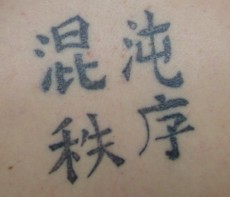
No comments:
Post a Comment